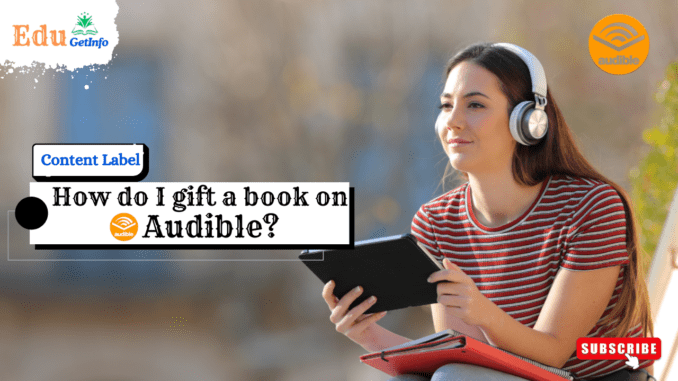
How do I gift a book on Audible? Audible is a popular way to enjoy books for students in audio form. Anytime, they can listen to their favorite books with an audible account. Audible makes it easy to gift an audiobook to your friends, family, or even those who have no audible account. Here are the following steps to gift an audiobook:
- Find the Book: The audible website provides you with many books to listen to and enjoy. Find your favorite book for gifting. You can search with title, author, and genre to find your best book.
- Give as Gift: There is a selection button on the book detail page with the name “Give as Gift”. Click on the button to process the gifting.
- Recipient Information: The Audible Official Website takes recipient information, which includes email addresses and personal messages. Provide a detailed message to let them know why you want to send it.
- Delivery Date: Choose a delivery date when you want to deliver the book. You can send it for future dates.
- Purchase: After filling in all the requirements, you can purchase the book. The recipient can receive the book by following the instructions in the email.
How to gift an audible book with credit?
If you are an Audible member, you have many credits to purchase audiobooks. You can use these credits to send gifts to audible books. Here are the following steps to send audiobooks as gifts:
- First, choose an audiobook to send as a gift.
- Second, click on the button “Give as a Gift” to proceed with the process of purchasing.
- Audible will show you the option to use credits for purchasing. Choose the option of credits instead of making a payment.
- Provide the recipient details, which include an email address and a message.
- Send an audible book as a gift after the completion of the process.
How do I add more credits to the audible?
Sometimes, people listen to many audiobooks and find them running low on credits. Audible provides the option to add more credits. But this option varies with your membership plan. Here are important ways to add more credits:
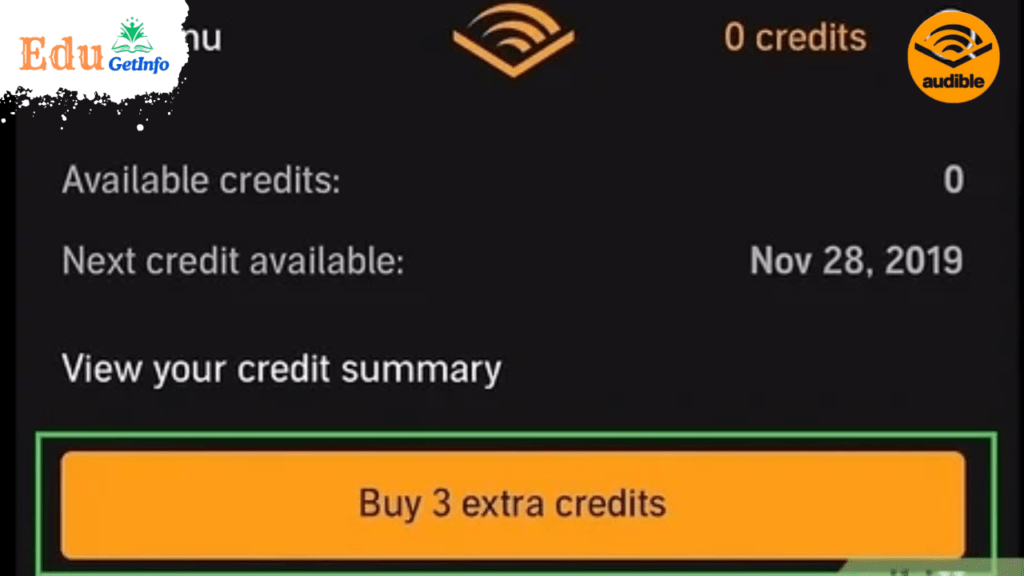
- Monthly Membership: You should choose the audible standard plan for monthly credits. If you are already using a monthly membership and have used credits. You will need to wait for the next billing cycle to receive more additional credits.
- Extra Credits: Sometimes, the audible provides extra additional credits to members who run out. If you want to buy some extra credits, go to the account details and look for available offers. This option is not available for everyone, but when it is available then you can add more credits.
- Upgrade Membership: Consistently, if you need more credits purchase or upgrade your membership plan. Audible provides you with different plans with different credit amounts.
- Special Promotions: Sometimes, there are special promotions on audible for their members. You can check these promotions on the Official Website to add more credits.
How to buy a book on Audible without a membership?
Certainly, audible is known for its membership programs. But you can purchase a book without membership on Audible. Here are the following steps to purchase a book:
- Book Selection: Choose a book on the Official Website of Audible to buy.
- Purchase Button: Audible shows you a button for purchasing instead of a membership plan. This process allows you to buy a single audiobook without any membership.
- Payment Process: Enter your payment information and confirm the order.
After completing the process, the audiobook is available in your personal library. Now you can listen to the book at any time.
How to buy a book on Audible without credits?
If you have used your audible credits, but still want to buy an audiobook. Audible provides the flexibility to purchase more books without credits. You should find a book that is available without credits. After finding a book, you can pay to purchase a book without credits. Here is the button for your payment information and confirmation process. Submit your details and confirm the process to buy your selected book. After completing the required information, the audiobook will be added to your library and available every time. Now you can start listening at any time.
Can I gift my audible credits to someone else?
Audible credits are available for only your personal use. The audible currently does not allow users to gift or transfer directly to anyone. But there are some alternatives that you can send:
- Gift an Audiobook: Audible provides options to send your favourite audiobooks to your friends or family members. This helps you to share your credits indirectly with someone else.
- Gift Membership: Audible also offers gift membership that you can buy for anyone. Here you can select a plan to buy a membership including monthly credits for anyone.
- Gift Card: If you want to allow your friends to purchase their audiobooks. The gift card option is available for you to offer a freedom plan for your friends or family.
These are similar options to share or gift your credits to someone else. These credits allow you to buy audiobooks or complete access to Audible for your friends, family, or anyone else. This is also an answer to How do I gift a book on Audible?
Frequently Asked Questions
Yes, you do own your Audible books forever. If you buy a book, this will remain forever in your library. You can always access these audiobooks in your library. Enjoy your audible books without any restrictions. These will remain in your library until you cancel the subscriptions.
Audible is the best app containing a lot of audiobooks for students and others. This offers a massive selection of audiobooks, high-quality audio, and exclusive content. This is a user-friendly app that works well on different devices. Many uses like its seamless integrations and robust features. This is completely the best app for audiobooks.
Yes, Libby by OverDrive is a completely free audiobook app. This allows you to buy audiobooks from your local library by using a library card. This app is easy to use and offers a wide range of titles. LibriVox is also the best app providing many free audiobooks.

Leave a Reply